Editor's review
Creating easily deployable installation and uninstallation packages was never so easy. Now you can make the packages without having any special technical knowledge. It is possible with the help of the Smart Install Maker 5.01 which helps you create the installation package easily with all the required features according to your requirement. The software is fairly convenient to use as you simply need to type the information like product name, installation path, company name, etc and select the files that are required to be installed.
Smart Install Maker 5.01 helps you build excellent packages for installation and uninstallation. The screen shows the features on the left panel that need to be set for making the package. It shows two partitions Installer and Uninstaller to work with. For the Installation package you need to set the general features like the Product name, Version, Company Title, Save Install as, Type and so on. You can load the folders and files that you want to save with the package. Set the system Requirements, enable Dialogs for different functions, and customize the Interface. You can also set the features for Shortcuts, Registry, Commands, set the Font, INI files, and also you can set the variables. For the Uninstaller enable product uninstallation, select the files to be deleted, and set the registry and commands features. Setting all the aspects you can have the click on Build Installer and eve Run it to make sure that it has bee formed correctly. With the information you can get the size of the installer and for the rest information the program has bee equipped with Help File. Select the folder for the temporary files and change the language for your convenience.
Smart Install Maker 5.01 allows you to generate entirely customizable installation packages that are easy to download and allows you full control over the setup process. It also enables the complete uninstall control. For such easy and worth to use features it has been given 4 rating points which it truly deserves off.


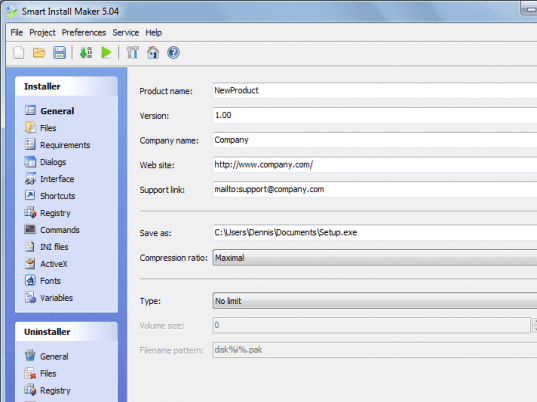
User comments